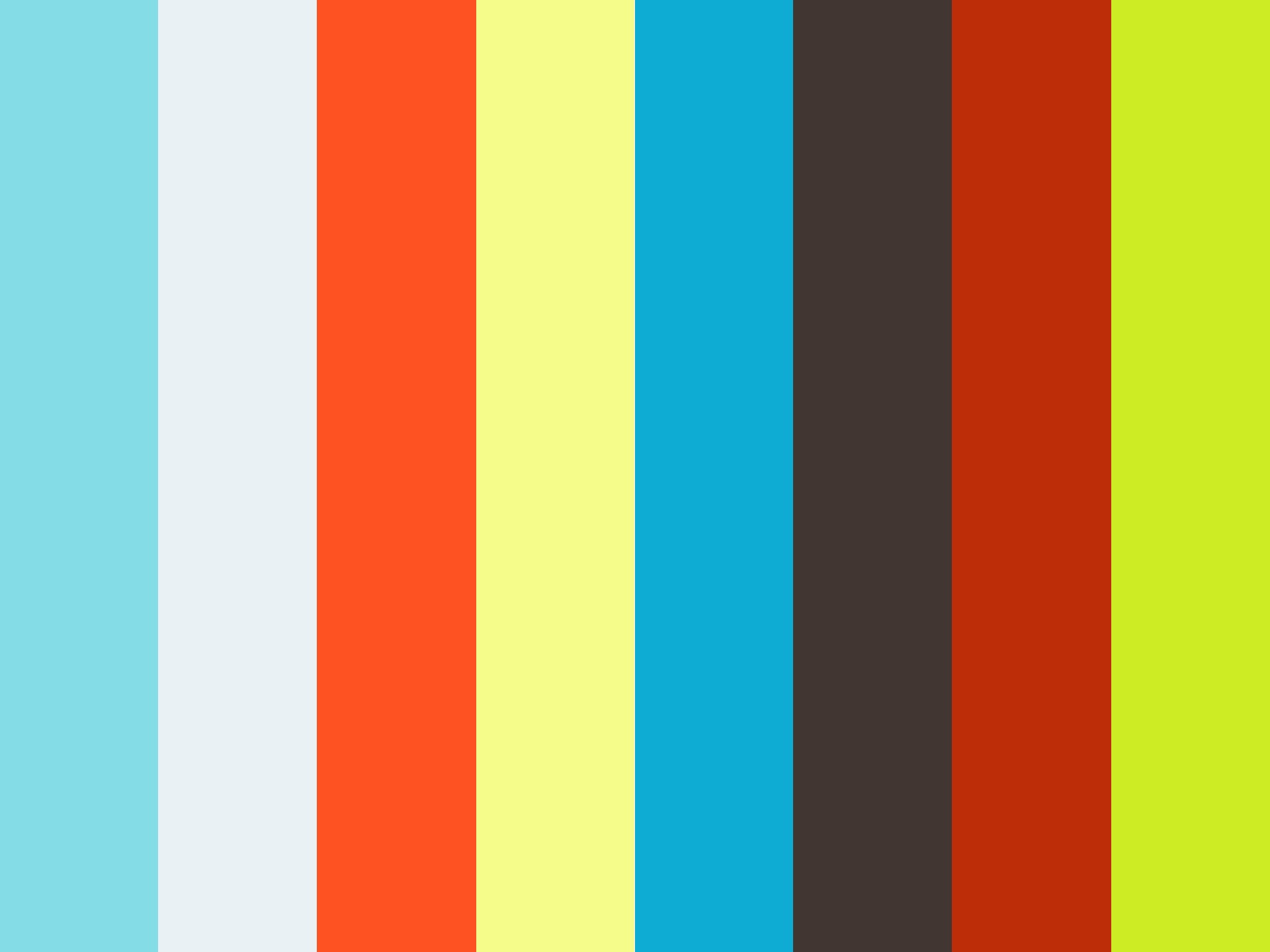A few of the shots that have kept me busy these last 3 years:
Monday, December 15, 2014
Saturday, March 30, 2013
Field trip photos (part II)
Friday, February 22, 2013
Field trip photos (part I)
I've been busy on studio time lately.
It is, simultaneously,
the best and worst thing
I could ever ask for,
but I wont go into that.
Here's a couple pictures I took while on a field trip at the Walt Disney Concert Hall and the Bradbury:
I've been shooting on a 35mm f/2 prime lens a lot lately. It turns out to be a pretty natural field of view on my t2i.
Thursday, January 24, 2013
Master lighting
Master lighting is the first step in a broader approach to lighting a short. My thinking here is:
The compression hurts the saturation and contrast, unfortunately, but it should still work to illustrate what I'm talking about. As usual, feel free to ask any questions.
I hope these are useful. I might do a few more of these. I was thinking one for key lighting, another for tips and tricks, and a lastly, one focused on compositing. I'll skip "shot lighting" because it's technical and case-by-case so it wouldn't be much use. Good luck!
- Master lighting (this demo) - Lighting the whole scene.
- Focus on intensity, contrast and color.
- You might refine slightly according to your establishing shot, but not too specific.
- If you can't use something for a majority of your sequence, don't do it here. (ie. light linking)
- Key lighting - Lighting unique and iconic shots.
- Focus on shaping and pushing your lighting.
- Bring in your master lighting and refine it.
- Throw away unnecessary lights
- Get more specific. Add lights where necessary.
- Work out technical issues here (shadow res, sampling, GI settings, artifacts, etc)
- Be mindful of continuity among other keys in the sequence
- The aforementioned establishing shot, used in master lighting, would be treated as a key.
- Shot lighting - Lighting derivatives (same-as, close ups and one-off shots)
- Focus on consistency and technical issues.
- Should be minimal need to adjust lights beyond technical needs (shadow res, framing, etc)
- Master lighting (1 hour)
The compression hurts the saturation and contrast, unfortunately, but it should still work to illustrate what I'm talking about. As usual, feel free to ask any questions.
I hope these are useful. I might do a few more of these. I was thinking one for key lighting, another for tips and tricks, and a lastly, one focused on compositing. I'll skip "shot lighting" because it's technical and case-by-case so it wouldn't be much use. Good luck!
Wednesday, January 23, 2013
How I use reference
Part two in my demo.
I think reference is so important to the learning process that I recorded it's own part just to discuss it. Perhaps it's obvious information to some, yet I'm frequently surprised how often people try to invent their lighting from nothing; often hurting the quality and believability of their lighting.
For a more thorough understanding, be sure to watch my "Thoughts on lighting" video before this one:
I think reference is so important to the learning process that I recorded it's own part just to discuss it. Perhaps it's obvious information to some, yet I'm frequently surprised how often people try to invent their lighting from nothing; often hurting the quality and believability of their lighting.
For a more thorough understanding, be sure to watch my "Thoughts on lighting" video before this one:
Tuesday, January 22, 2013
Thoughts on lighting
This is the first part of a lecture/demo on lighting.
I'm simply talking about basic things to consider in this one. I have part two and part three, a talk about reference and an actual demo in maya, already recorded. I still need to convert and upload them, which I will try to do this evening.
On that note, this was a rushed recording and conversion. If the audio is not clear or understandable, please let me know and I will see what I can do. I think you can even comment on the video - feel free to ask questions or get clarification on anything. I hope it helps.
I'm simply talking about basic things to consider in this one. I have part two and part three, a talk about reference and an actual demo in maya, already recorded. I still need to convert and upload them, which I will try to do this evening.
On that note, this was a rushed recording and conversion. If the audio is not clear or understandable, please let me know and I will see what I can do. I think you can even comment on the video - feel free to ask questions or get clarification on anything. I hope it helps.
Subscribe to:
Comments (Atom)